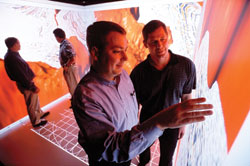Exploration Applications
The next generation in visualization/ collaboration facilities
An operator considering installing or upgrading a visualization facility would benefit from reading Anadarko’s approach
Will Morse and Tiffany Tyler, Anadarko Petroleum Corp., The Woodlands, Texas
Anadarko Petroleum Corp., one of the world’s largest independent petroleum exploration and production companies, recently installed the next generation of visualization and collaboration systems. These systems are called Image Delivery – Enhanced Awareness (IDEA). The systems, designed and built in collaboration with Mechdyne Corp., are deployed in Anadarko’s state-of-the-art office tower, located near Houston.
IDEA SYSTEM
The IDEA system varies from earlier systems in several ways. First, the systems are located close to the work groups who use them. This allows the professional to be close to his maps, logs, books and other resources that may be needed for an effective meeting.
Various projection technologies are available, including CRT, LCD and DLP projectors. First-generation systems limited users to a single projection technology, creating a one-size-fits-all solution.
The computers used to power the visualization systems are centrally located in a Data Center and connected to projectors in each facility via a video switch. Through this set-up, expensive computing resources are not “trapped” in one room where they would be under-utilized. Allocation of resources to each center is controlled by an on-line IDEA Reservation System. In addition, the system was designed with computer security as a critical element.
First-generation visualization facilities were housed in a special purpose room, often in a separate building from the geologists, geophysicists, engineers and petrophysicists who used it. The facility generally had its own dedicated computers that might vary from what the professional had on his desktop. Often, a specially trained facilitator was needed to load data, and set up and operate the session. In contrast, seven of the eight IDEA labs in the Anadarko office tower are located just down the hall from the professionals who use them. It is easy to assemble a quick meeting without having to coordinate with a separate service group. The eighth center in the Anadarko Tower is a large theatre designed for advanced interpretation and larger meetings.
The IDEA system also provides a variety of computing technologies, including a three-pipe Onyx 3400 (IRIX), Integrix RS 440s (Solaris), and HP/Compaq systems (Windows 2000). Linux-based systems will be added this year. A typical session may have two or three computers reserved for the session. The computers may be selected in different combinations so that one, two, or three computers are actively displaying data on the screens at one time. Professionals find that the operating systems and applications are identical to what they use on their desktops and access the same datasets. There is no special learning curve to use these systems.
All of the IDEA system computers are in a central Data Center, allowing economies of scale in the total number of computers used in the system. The common hardware location also reduces cooling requirements, enhances physical and system security and creates less noise in the work rooms.
The computers are dynamically connected to the projectors, keyboards, mice, and so on using a fiber optic video distribution system. The complex video switching system is invisible to the user, who interacts only with a simple touch panel in each IDEA workroom. This touch panel allows the professional to select among computers that he has reserved using the Reservation System.
Reservation system. The IDEA Reservation System is based on an Oracle database running on an Integrix Solaris platform. The on-line system not only handles reservations, it switches the various computers to the appropriate rooms. The Reservation System uses a combination of programs, including a form embedded into Microsoft Outlook. Thus, reservations are scheduled on-line using substantially the same program used for any other appointment or meeting. This ensures efficient use of the equipment, delivering the right combination of computers and other resources to the right room at the right time.
The form added into the Microsoft Outlook scheme shows the user an interface similar to the Plan a Meeting interface, except that there is a third tab from which users can select IDEA equipment. The user sets the time of the meeting, invites other people, fills in a meeting description and everything else normally done in Outlook. He then selects the IDEA tab and selects the IDEA workroom or theater, choice of computers, and fills in some accounting information. The form takes care of identifying conflicts. The IDEA tab will not double book a resource.
There is a program that reads the Oracle database every few seconds. It determines the computer signals that can be sent from the data center to any given IDEA-system room at a given time. The professional can select, using the workroom touch panel, which valid computer to use, at any point in the session.
The IDEA Reservation System automatically logs off if the professional forgets to at the end of his session. This prevents another user from accidentally seeing someone else’s session and ensures availability of the resource to the next user. Warnings appear when the session is about to expire, but users may extend the session if nobody else has the equipment reserved.
Choosing options. IDEA is designed to allow the users significant choices in viewing options. Current projection technologies provide a wide range of characteristics to choose from. Cathode Ray Tube (CRT) systems are not bright and require a darkened room. However, the number of pixels available for the screen is very flexible with CRT systems; they also display true black. Liquid Crystal Diode (LCD) systems are very bright and sharp, but they cannot run at the frequencies needed to do stereo (3D) projections. Digital Light Processing (DLP) is sufficiently bright and fast for stereo.
The relative importance for each of these factors is a personal decision and depends to some extent on the purpose of the session. A single user doing seismic interpretation might need a different configuration than for a collaborative session. Many professionals at Anadarko find that the lack of true black is not a problem. The availability of more pixels with a CRT projector can be an advantage in some cases. The brightness of DLPs and LCDs allow professionals to work in a normally lighted room – a bonus for taking/reading notes and observing the reactions of others in the session.
Additional features such as stereo (3D) viewing can be turned on using a special menu. Screens in the workrooms are 12-ft wide and 5-1/2-ft tall, providing a single span with dual-feed images. The theatre allows for up to four displays (three across vertical screens and one on the floor), each 10 ft by 8 ft, Fig. 1. The theatre screens can be positioned as one very wide screen, or the sides can be moved in at various angles to provide various viewing environments, such as concave, “L” shape, or box shape similar to a CAVE™, Fig. 1.
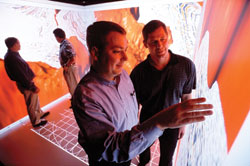 |
Fig. 1. Theater screens can be arranged in various shapes, including box surrounds.
|
|
Thus far, professionals spend relatively little time in stereo 3D. One reason is that the IDEA rooms are used more for collaboration than interpretation, Fig. 2. Another reason is that stereo 3D is a fairly new technology and has not yet worked its way into many professional’s workflow. Further, only a few applications currently take advantage of stereo 3D, and if the session involves applications that cannot use stereo, the session tends to go to the lowest common denominator. The various display types and applicable attributes are shown in Table 1.
 |
Fig. 2. Rooms are more often used for collaboration and communicating ideas than for interpretation.
|
|
| |
Table 1. Display type and available attributes |
|
| |
Attribute |
CRT |
LCD |
DLP |
|
| |
True black |
X |
|
|
|
| |
Flexible resolution (number of pixels) |
X |
|
|
|
| |
High brightness |
|
X |
X |
|
| |
Very sharp image |
|
X |
X |
|
| |
Stereo (3D) |
X |
|
X |
|
|
Security. System security is addressed in several ways. First, there is no “guest” or other open account on the IDEA systems. The participant must have a valid account to use the system. The Reservation System will only let someone on the list of session attendees log into the computer, and only during the valid times for that reservation. In addition, video signals are the only things carried along the fiber optic connections between the computers and system projectors, which are secure from electronic snooping. Since there are no computers, network connections, or hardcopy devices in the IDEA workrooms, data cannot easily be captured in unauthorized ways. Finally, the IDEA computers are extremely limited in the services they offer, with no local applications or data. All applications and data on the IDEA system are protected by corporate systems.
As with any new technology, as people use it, they find ways to improve it. After nine months of operation, RAM was increased to 32 GB in the Onyx, so multiple professionals can use it in different rooms operating on large datasets without experiencing system limitations. Linux systems will be installed later this year.
Most interest in improvements to the IDEA system focuses on software tools rather than the facilities themselves. Eight-bit color limitations on some applications have been a concern. Anadarko plans to address this by moving those applications to the Linux systems where such limitations have been resolved. Improvements to the Reservation System also are planned following a migration to Office XP.
CONCLUSION
In summary, Anadarko focused on those things that mattered most to users and management when designing its visualization systems, namely:
- Ease and flexibility in scheduling
- Close proximity to technical professionals’ offices
- Choices in the type of display media
- Flexibility with the type and power of computer used
- Use of familiar software applications, the same as on the desktop
- Limited need for additional specialist staff
- Highly secure system.
The Anadarko IDEA system represents the new generation of visualization and collaboration systems because it moves system capabilities from an isolated “glass house” to the exploration and engineering office areas, without giving up flexibility, performance, or computer security. 
THE AUTHORS
|
| |
Will Morse is a staff systems advisor for Anadarko Petroleum Corp., involved in exploration Unix systems. He is also an instructor at the Geoscience Technology Training Center at North Harris College in Spring, Texas. He has spoken at most Landmark Worldwide Technology Conferences since its inception (winning best paper award twice) and most GeoQuest North and South America Forums since its beginning. He was program director for five years for the Energy Related Unix User's Group (ERUUG) and editor of the ERUUG Unix Cookbook. Morse is also a co-founder of the sci.geo.petroleum newsgroup.
|
|
Tiffany Tyler is the technology strategist for Anadarko Petroleum in Houston. Joining the company in 1997, she has been involved with the pilot assessment, system design, implementation and daily management of the IDEA systems. Tyler is a graduate of the Georgetown University School of Foreign Service, with previous experience in aerospace and defense-policy sectors. She holds an MSc in industrial strategy and a PhD in technology policy from the University of Manchester, UK.
|
| |
|
|